Reading Time: 7 minutes
Learn how to install a WordPress Plugin…….
Before you start installing a WordPress Plugin, you need to know what a plugin is.
A plugin is basically software that contains functions that can be added to the website.
The addition of the plugin extends the functionality or adds new features to the website. The WordPress Plugins are written in PHP and can be easily integrated with WordPress.
You as a WordPress user do not need to know coding languages to use WordPress or install these.
In other words, you can add new features to the website without having to know even a single line of code.
The plugins are usually developed by volunteers and are freely accessible to the public. These can be accessed using the WordPress Plugin Directory.
The plugins offered in the directory are of great quality and tested for use.
WordPress is content management system that allows publishing of content on a website. It also helps in managing users of a website.
To extend the functionality and add new features to the website, special programs are needed which are the plugins.
The best thing about plugins is that they allow the website to be customized as per the desired functionality.
The WordPress plugins are free as well as paid. Anyone can access the directory plugins.
The free plugins can be downloaded from the plugin directory.
The paid plugins are generally premium plugins and offer several advantages.
Full time support is available for the paid premium plugins. This means that the developers of these plugins are always working to maintain the security as well as the effective working of these paid plugins.
Another advantage of the paid premium plugins is that these do not raise any compatibility issues.
Because developers are always working on these plugins, these are made to work on the latest version of WordPress.
WordPress plugins can be used for adding unique features to a website and usually fall in several categories. The most popular WordPress plugin categories include:
- Span Control
- SEO
- Security
- Caching
- E-commerce
- Data transfer or data export and import
Now that you want to install a WordPress plugin, you first need to find the right one. You can easily search for a plugin in the WordPress Plugin Directory.
Every plugin which is listed in the plugin directory is available as a zip file. This zip file can be easily downloaded.
Later this zip file can be uploaded to the WordPress website so that the required functions and features can be added to the website.
When you have to install WordPress plugins, you must also know that these plugins are updated occasionally.
The plugin developers keep on updating the plugins to expand their functions and features. Therefore, you must ensure that you always have the latest version of the plugin installed.
Also check the compatibility of the plugins you are installing.
In other words, the plugins you install must be compatible with the latest version of WordPress.
Incompatible plugins fail to provide the required functions to the website.
Before installing and using plugins, you also need to know that you cannot use the plugins with WordPress.com. WordPress.com has its limitations and you cannot install plugins till you have upgraded to the business plan.
However, if you are using self-hosted WordPress.org, you can install any plugin easily and in a very convenient manner.
Coming to how to install WordPress Plugin….there are three methods that can be followed:
#1 Use WordPress Plugin Search
This is the easiest way of installing a plugin. The plugin must be available in the plugin directory.
Open the Plugins—Add New Page on the WordPress admin area.
You will see a screen like this.
You can type in the name of the plugin to search for it. If you do not know the name of the plugin, you can type the functionality.
Several plugin options are displayed for you. So, choose the option that best suits you. Every plugin has the Install Now button with it.
Simply click on the Install Now button and follow the instructions. So this is fairly easy….
But hold on…. Downloading and installing a plugin does not make it work.
You need to activate the plugin to make sure that it works on the website. Once the plugin has been installed, you can see Activate button on it and you need to click it.
Next, you need to configure the plugin settings. These setting are different for every user and every website.
The only problem with this method is that it is limited to installing free plugins.
So, if you want to install paid plugins, you need to use another method.
#2 Plugin Upload
This method works perfectly for paid plugins. To install these plugins, WordPress comes with upload plugins option.
The first thing you need to do in this method is to download the zip file. You must download the plugin zip file from the source. Next, open the Plugins—-Add New page in the admin area.
You will get a screen like this.
You need to click on the Upload Plugin option. You will get the upload plugin form as shown in figure below:
Click on the Choose File button to upload the file you had earlier downloaded. Once you select the required file, click on the Install Now option.
WordPress will install the plugin and you will get a success message.
Again the plugin will not work on its own. You need to activate the plugin by clicking on the Activate Plugin link.
The settings for the plugin also need to be configured. These settings vary from one plugin to another based on the user requirements.
#3 Manually Install Plugin
There may be cases when plugin files have specific restrictions. This makes it tough to install the plugins by any of the methods discussed above.
In such cases, you need to install the plugin manually. FTP needs to be used in this case to install the plugin and the method is a tedious one.
For beginners especially, this method proves to be very cumbersome.
First thing to be done is to download the zip file for the plugin. Then the file has to be extracted onto the computer.
When you extract the zip file, you will get a new folder with the same name as the plugin. This is what needs to be uploaded into the website manually. Remember, you need to use FTP client to do this.
So, you need to access FTP manager as a client.
If you do not have FTP username and password, you need to get one before you can continue installing a plugin using this method.
You can also contact WordPress hosting provider and ask for FTP username and password. Now, open the FTP client on your computer. You need to connect to your website.
This is done by using the login credentials provided to you. When connected, you need to go to the /wp-content/plugins/ folder on your website.
Next, upload the folder you extracted from the zip file to the /wp-content/plugins/ folder on your web server.
Once the plugin is installed, you need to activate it and also configure the settings.
Now you know how to install a WordPress plugin, read on to know some essential things about these plugins.
* For the best plugins, you can use the WordPress Plugin Directory. The directory has almost 55,000 free plugins.
There are also premium plugins available in the directory. These are however not very easy to access by beginners.
*Installing a plugin does not make the plugin work. Installed plugins have a white background.
To use a plugin, it needs to be activated. When a plugin gets activated, its background color becomes blue.
Only activated plugins allow you to add the essential features and functionalities to the website.
*Inactive plugins that you do not use must be deleted.
This is highly recommended so that it is easy for you to manage plugins.
*You can install as many plugins as you want. There is no limit on the number of plugins you can install on your website.
However, make sure that the quality of these plugins is good. If the plugins are not of good quality, the speed of the website will be slow.
You need to keep in mind the fact that the number of plugins does not affect the speed of the website.
*Plugins can be easily uninstalled. For this, you need to ensure that the plugin is not activated.
If the plugin is active, you need to deactivate it. Once deactivated, you can delete the plugin. This way the plugin gets uninstalled.
Plugins may also be deactivated manually. This is however again a cumbersome process.
Therefore, it must be undertaken only when required.
Sometimes a plugin may not work as required. In such cases, you need to contact the support forum.
Most plugin developers offer support all the time for the users. You can also use WordPress Help feature to get solutions to your problems.
You now know everything about plugins, but you may ask why use them at all?
Here are the benefits of using WordPress plugins:
# Better customer relations
This is for your business websites. When you use a WordPress Live Chat Plugin in your website, you can build better relations with the customers.
With this plugin, you can discuss issues with the customers in a direct manner. It helps you to offer better customer services thereby allowing your business to grow and flourish.
# Easily create booking and email forms
WordPress can be used for easily creating booking and email forms.
The advanced functionality and widgets of WordPress makes this task very simple and convenient.
It works well for small businesses that need to make use of such forms to stay in touch with their customers. Also the business can provide customers with the necessary required information.
# Sharing content on social media
With WordPress plugins, you can create social media share buttons on the website.
This gives the users of website an easy way of sharing content on social media platforms. In other words, you can easily advertise your content and products through your website users.
Such groups of functions or plugins offer a great and cost effective means of expanding the online marketing base.
# Security
WordPress plugins offer creation of some of the best security features.
Security Ninja is a well-known WordPress plugin that can be used for security. When you use this plugin, the security of your website and your customers is assured.
The plugin when installed on websites offers the best and the most secure online experience to the users.
# SEO tools
WordPress offers several effective SEO tools. SEO is very important for your website as well as blogs.
With WordPress plugins, you can be assured that your website or blog will be optimized in the most effective manner for search engines.
SEO WordPress plugins also assure that your website gets a high rank in search engines. This in turn increases the visibility and traffic to your website.
Do you find WordPress plugins working for you? Go ahead and install WordPres plugin that works best for you.
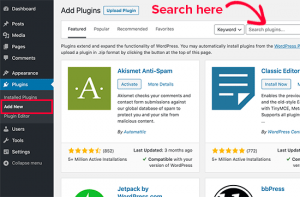
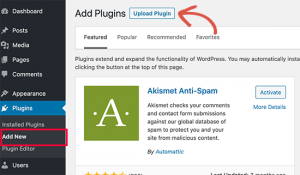
Leave a Reply